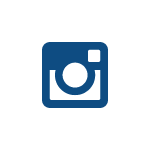Free Guidebooks and Educational Resources 📙
Guidebook, resources, eBooks, content and more to assist educators and help students grow using HelpKidzLearn online software.
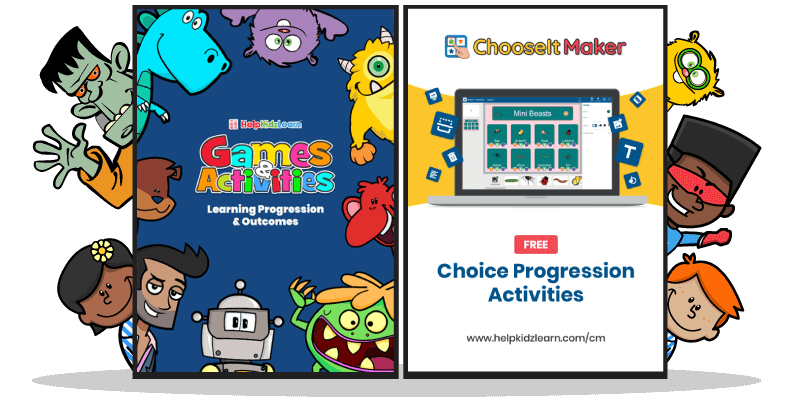
Learning Progression and Outcomes Guidebook.
This guidebook will help you assess your learner’s baseline with Games & Activities and set achievable learning milestones to teach important skills in a way that is both meaningful and motivating for your students. With this guidebook you can plan routes to success for your learners using their devices to access communication, learning and leisure.
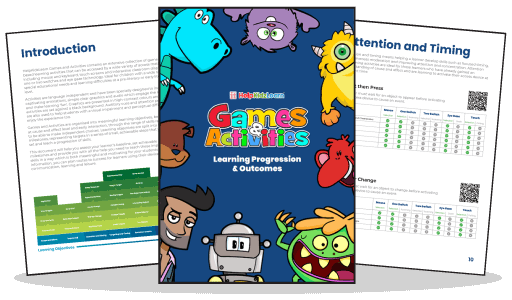
Choice Making Progression Guidebook.
Download this free guidebook that includes 26 ready-made activities and instructions on how to set up ChooseIt Maker activities to progress from basic choices through to more advanced choice-making selections.
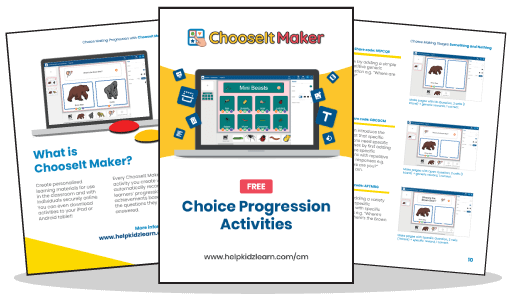
PDF Downloads.
Free guidebooks and resources from HelpKidzLearn and Inclusive Technology, in one place.
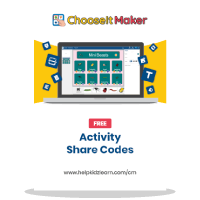
ChooseIt Maker Share Codes.
Download your free copy of this booklet that provides a collection of 30 of our most shared pre-made activities that have been created in ChooseIt Maker for you to redeem and play yourself.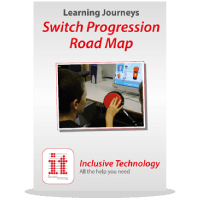
Switch Progression Road Map.
This guidebook outlines every stage of switch skills acquisition from cause and effect to confident scanning and will help you plan meaningful and motivating routes to success for learners using switches.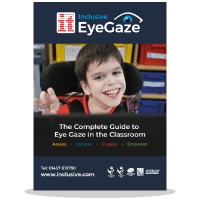
The Complete Guide to Eye Gaze in the Classroom.
This guidebook aims to provide you with everything you need to know about eye gaze technology, including set-up, positioning and calibration, a range of activities, information about the latest eye gaze products and more.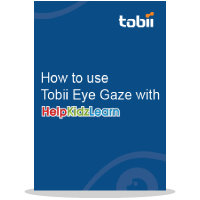
How to Use Tobii with HelpKidzLearn.
Download our free document that outlines how to use Tobii eye tracking devices with HelpKidzLearn online software using the Windows control and mouse emulation features of your eye gaze system.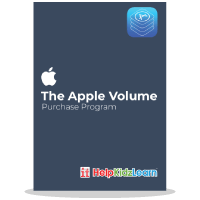
Apple Volume Purchase Program Flyer.
Download this free guide that provides information that allows educational institutions to purchase iOS Apps in volume and distribute them to pupils, teachers, administrators and employees.