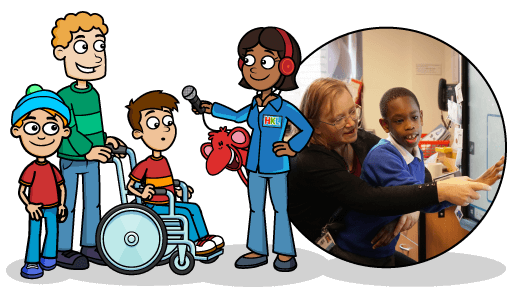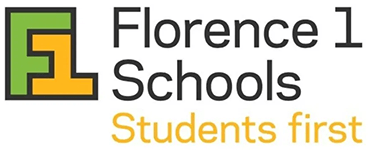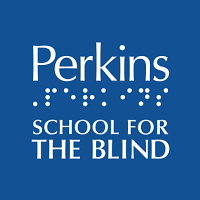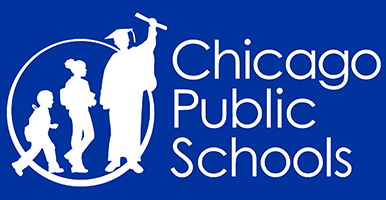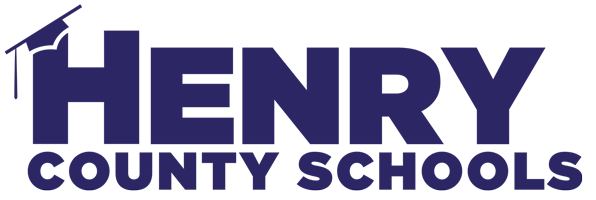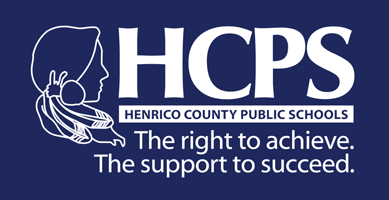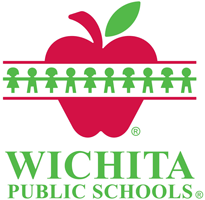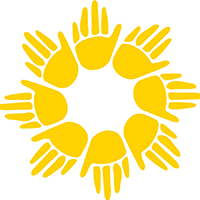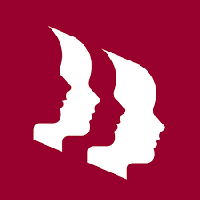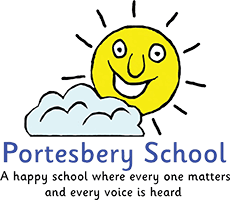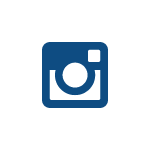Trusted by Educators Around the World 🌎
Schools and organisations all over the world use HelpKidzLearn to engage and empower their learners and make learning 'fun'. Learn how.
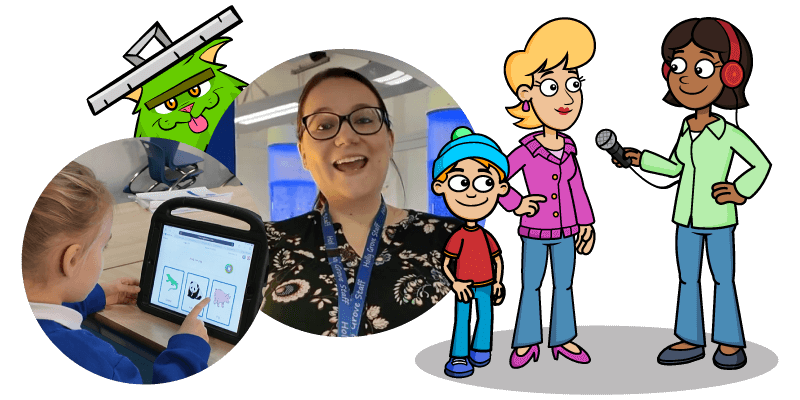
Featured case studies.
HelpKidzLearn supports accessible, personalised learning in special education classrooms and schools. See how educators have successfully implemented HelpKidzLearn products for intervention, engagement, motivation, learning and more.

ChooseIt Maker
"I like using ChooseIt Maker because it’s creative, interactive, and you can personalise activities. It allows me to adapt tasks easily, meet the needs of the children and support learners with varying comprehension levels". Ysgol Y GogarthLlandudno, North Wales.
Ysgol Y GogarthLlandudno, North Wales.
Games & Activities
"The children absolutely love HelpKidzLearn! There's something for everyone, from beautiful sounds and music to interactive games and activities. It's been a game-changer for our students." Sommerville SchoolAuckland, New Zealand.
Sommerville SchoolAuckland, New Zealand.
HelpKidzLearn
"It’s just really nice to have a programme that is so accessible to so many of our students. No student is left out from it. The kids are up on the big board and then jumping around on the carpet in between doing somersaults. It's really nice to see how much they love it.” Swan Hill Specialist SchoolSwan Hill, Australia
Swan Hill Specialist SchoolSwan Hill, Australia
ChooseIt Maker
"They smile, giggle, and clap during ChooseIt Maker activities, especially when they get the reward music! It's not just about getting the answer right – it's about the entire learning journey, and HelpKidzLearn makes it a blast." Children's Center for the Visually ImpairedKansas, USA
Children's Center for the Visually ImpairedKansas, USA
HelpKidzLearn
"I would say definitely try it. There’s something on there for everyone, for every age and ability. It’s amazing! HelpKidzLearn has taught AJ a lot over the years, about waiting and looking to say more. It’s just taught him a lot about patience, and we’re looking forward to seeing what else is produced by HelpKidzLearn in the future." Emily and AJColne, Lancashire, UK
Emily and AJColne, Lancashire, UK
HelpKidzLearn
"It’s been frustrating as a parent, but it’s been worth trying something new, and I think this is the best. It’s never too late to try something new. We are very appreciative of HelpKidzLearn software and it’s been a world of difference to our lives."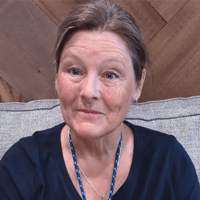 Betsy and AlexPennsylvania, USA
Betsy and AlexPennsylvania, USA
Games & Activities
"HelpKidzLearn stands out. Traditional programs struggle to cater to their students' specific needs, particularly fine motor skills and waiting skills. HelpKidzLearn Games and Activities is something we’ve used all the way through; it doesn’t really compare to anything else that we’ve found." Bright Futures SchoolOldham, England
Bright Futures SchoolOldham, England
Games & Activities
"We wanted the experience to be educational, but also FUN and motivating to rebuild the student’s confidence in using switches. HelpKidzLearn's errorless learning approach lets students explore at their own pace, without fear of failure." Sandfield Park SchoolLiverpool, England
Sandfield Park SchoolLiverpool, England
Games & Activities
"If I was asked the question 'if I could only choose one software program, what would it be?', I would choose HelpKidzLearn. As a Lekotek Leader, I would have no trouble finding activities on HelpKidzLearn Games and Activities that match the needs of the children who attend Lekotek. I value the extensive range of activities available within HelpKidzLearn." LekotekLekotek of Georgia, US.
LekotekLekotek of Georgia, US.
ChooseIt Maker and Games and Activities
“The fact HelpKidzLearn works with many access technologies is a key reason for using it. The user-friendly nature of HelpKidzLearn is another big plus - staff find it simple to adjust access settings for each child”. Ysgol Crug GlasSwansea, Wales, UK.
Ysgol Crug GlasSwansea, Wales, UK.
ChooseIt Maker
"We didn't use anything else before ChooseIt Maker; we haven't come across anything as good or as easy to use. Observing these children actively selecting and enjoying their chosen activities, with evident delight on their faces, is a truly touching and moving experience." Holly Grove Primary SchoolBurnley, Lancashire, UK.
Holly Grove Primary SchoolBurnley, Lancashire, UK.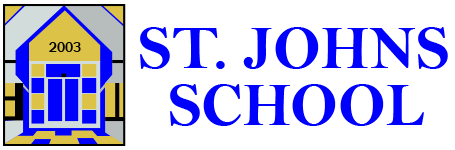
Inclusive Stories
"We have so many magical moments with our children when using the HelpKidzLearn software – they happen daily. We often get responses we’ve never experienced before such as a smile, look or movement, so we know the students are really engaged and enjoying using it."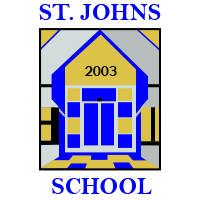 St John’s Primary SchoolIsle of Man.
St John’s Primary SchoolIsle of Man.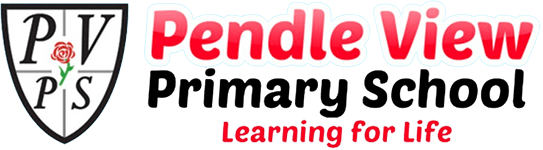
Games and Activities
“The technical advances that have been available from HelpKidzLearn, through the use of their Games & Activities working with different access technologies such as eye gaze and switches, have helped us to understand what our students can understand.”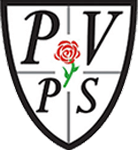 Pendle View Primary SchoolColne, England.
Pendle View Primary SchoolColne, England.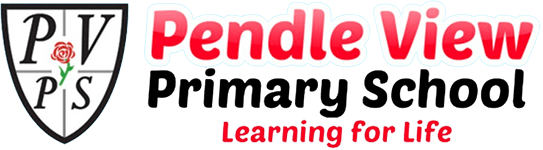
ChooseIt Maker
"One of our biggest challenges is getting the children engaged and focused from the very beginning, for example in music class, we've been learning about different instruments and whether the children can recognise them. ChooseIt Maker allowed us to create engaging activities that sparked their interest."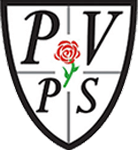 Pendle View Primary SchoolColne, England.
Pendle View Primary SchoolColne, England.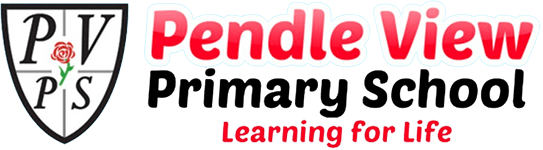
Insight
“Haris's visual attention scores soared to an impressive 70% and above, with his ability to notice images consistently exceeding 90%. This all created evidence for us to put together a bigger portfolio and develop our understanding of Haris and what his needs are and where we can go with that.”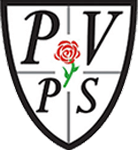 Pendle View Primary SchoolColne, England.
Pendle View Primary SchoolColne, England.
Award-winning accessible software.
Over the years HelpKidzLearn and our products have won awards from both sides of the Atlantic recognising us as an innovative company committed to serving the special needs community around the world.

BETT Award Winner
SEND Resources Products & Services.
Education Resource Awards Winner
Special Education Resource or Equipment.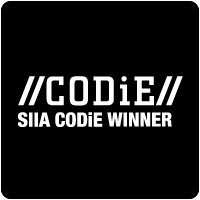
SIIA CODiE Award Winner
Best Solution for Students with Special Needs.
The Queens Award for Enterprise Winner
Innovation & International Trade.
Business Excellence Award Winner
Innovation in Special Education Needs Software.
Trusted by 6,500+ schools and districts in 52 countries.
HelpKidzLearn is proud to celebrate almost 20 years at the heart of learning; Helping schools teach their students with special needs through accessible, engaging, and effective learning experiences.
Help Shape the Future of Learning: Share Your Story!
Do you have a story about how HelpKidzLearn has made a difference to a child in your life? We'd love to hear from you!