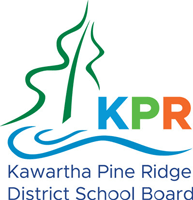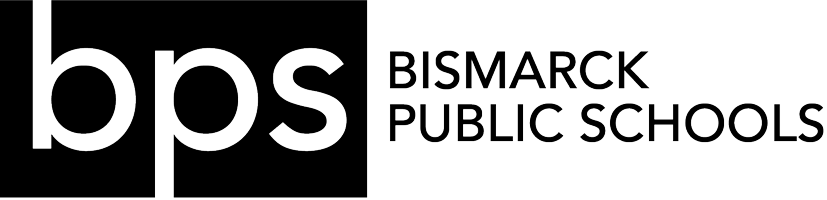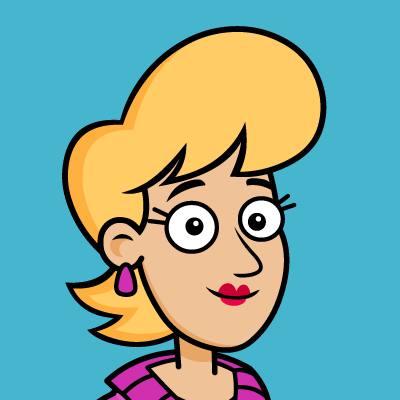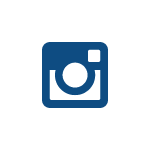Personalised Choice-Making Activities.
Create, edit and play personalised learning activities that can be used in your classroom and with individual students securely online on any device including Windows, Mac, Chromebook, iPad or Android tablets!
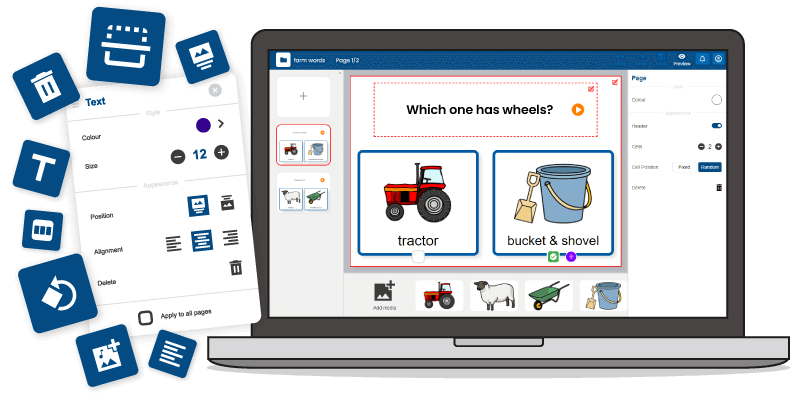
Trusted by districts and schools worldwide.
Unleash the potential of students with special needs.
In the world of special education, choice-making is a powerful tool. It's not just about picking a snack or an activity; it's about unlocking potential, igniting confidence and shaping a learning journey as unique as each individual. Embracing choice-making in special education is a revolution in empowerment.
Increase engagement with personalised activities.
Create personalised activities and tailor the learning experience for each individual student. With ChooseIt Maker you can turn your photographs, images, symbols, text, and sounds into: • Question and answer activities • Cause and effect resources • Assessment activities • Game-based learning resources • Quizzes and tests • Communication aids and so much more… The only limitation with ChooseIt Maker is your imagination.
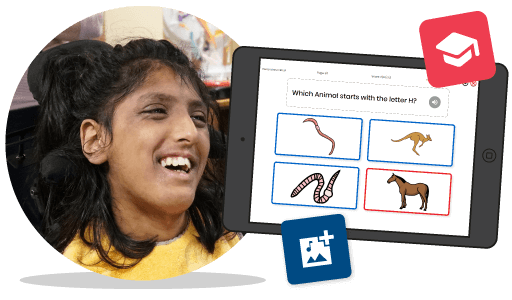
Intuitive easy-flow activity editor.
With its easy to use editor, upload a photo or image and make an activity with your child or class in minutes. They can all join in and then proudly present it to the rest of the school, family and friends. ChooseIt Maker is an important tool for those learners who respond best to familiar materials, such as pictures of themselves, their families, their classmates and places they know well.
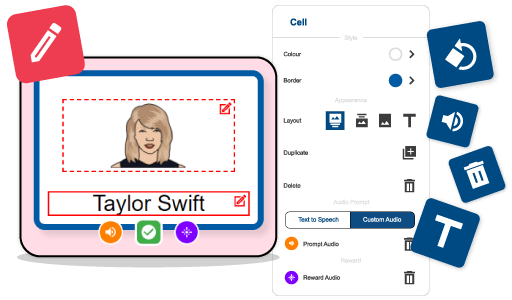
Over 30,000 symbols ready to use.
Symbols are a lifeline for individuals with communication disabilities, enabling unique students to understand the world around them and to express their thoughts and needs. ChooseIt Maker includes a ready-made media library with over 30,000 symbols and pictures. Enabling teachers to make activities using Widgit Symbols, SymbolStix Symbols, and symbols from Inclusive Technology.
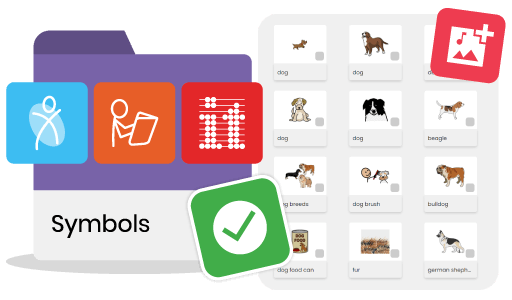
Progress tracking that works for you.
Imagine having the ability to uncover the full story behind every choice, every response, and every win. Student Analytics gives you the power to see what your learners are achieving – and how you can help them go further. Complementing this, ChooseIt Maker celebrates every success with a rewarding end-of-activity page, making progress both measurable and meaningful.

Accessible activities for all.
ChooseIt Maker activities embrace inclusivity and accessibility, ensuring everyone can join the learning fun! No matter your student's physical abilities or preferred learning style, they'll find a way to interact and engage. Each activity you create for them can be accessed by a wide variety of access methods including: • Mouse and keyboard. • One or two switch access. • Touch screens, iPad and Android tablets. • Interactive classroom displays. • Eye gaze technology.

Free ChooseIt Maker Player iPad App.
The FREE ChooseIt Maker Player App allows you to download and play personalised ChooseIt Maker activities anywhere offline. The ChooseIt Maker Player App includes sample activities that demonstrate ways ChooseIt Maker can be used to create a variety of fun learning activities using symbols, pictures, and sounds. Simple presentation, clear recorded sound, text-to-speech, and a variety of access options make the ChooseIt Maker Player App ideal for a range of students.
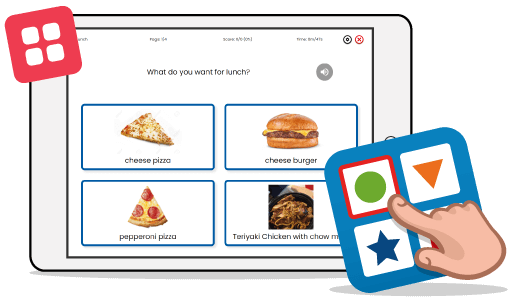
Play activities on most devices.
Forget the limitations of specific hardware: Create, edit, and play your personalised activities securely online via Windows or Mac PC, and Chromebook. Alternatively, students can play their activities on an iPad, Android tablet or mobile phone via supported web browsers. Unleash learning fun on any platform with ChooseIt Maker's device-agnostic personalised choice-making activities!
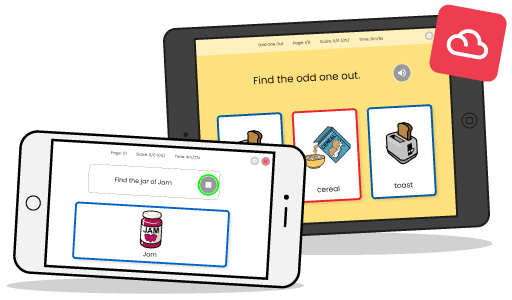
ChooseIt Maker – Compliance with leading privacy laws.
ChooseIt Maker is COPPA, FERPA, and CSPC certified, guaranteeing the highest security and student privacy standards. This means your student’s information and content is protected by the strictest data privacy laws.
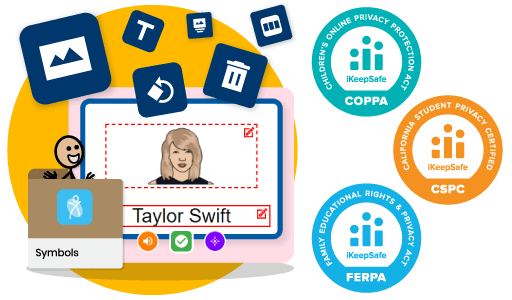
The progression of choice making.
Download our FREE ChooseIt Maker choice making progression guide. Including 26 ready-made activities, and instructions on how to set up activities to progress from basic choices through to more advanced choice making selections.
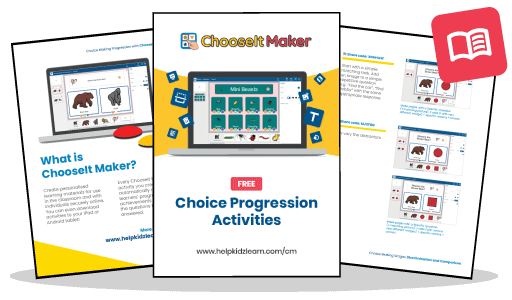
Free seasonal activities booklet!
Discover our brand-new ChooseIt Maker activity booklet – a carefully crafted resource designed to support SEN learners. Packed with readymade activities, it offers a creative and engaging way to celebrate key holidays while building essential skills. From exploring Martin Luther King Jr.'s inspiring legacy to fun-filled Easter, Thanksgiving, and Christmas celebrations, each activity is thoughtfully designed to spark curiosity and bring joy.
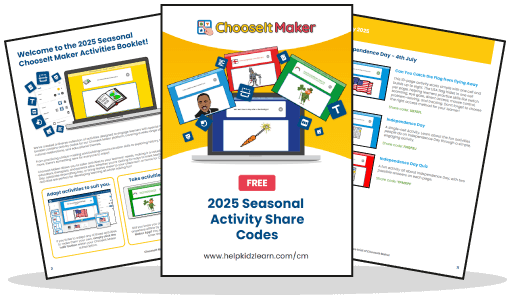
Used by schools all over the world.
Read about inspiring journeys of growth and triumph in our success stories! Dive into real-life tales of students reaching their full potential through ChooseIt Maker. From conquering learning hurdles to blossoming confidence, these stories ignite hope and showcase the impact of personalised learning.
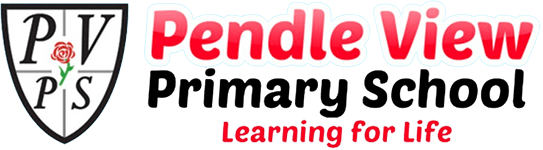
ChooseIt Maker
"One of our biggest challenges is getting the children engaged and focused from the very beginning, for example in music class, we've been learning about different instruments and whether the children can recognise them. ChooseIt Maker allowed us to create engaging activities that sparked their interest."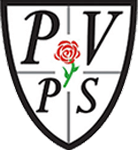 Pendle View Primary SchoolColne, England.
Pendle View Primary SchoolColne, England.
ChooseIt Maker
"We didn't use anything else before ChooseIt Maker; we haven't come across anything as good or as easy to use. Observing these children actively selecting and enjoying their chosen activities, with evident delight on their faces, is a truly touching and moving experience." Holly Grove Primary SchoolBurnley, Lancashire, UK.
Holly Grove Primary SchoolBurnley, Lancashire, UK.
ChooseIt Maker
"They smile, giggle, and clap during ChooseIt Maker activities, especially when they get the reward music! It's not just about getting the answer right – it's about the entire learning journey, and HelpKidzLearn makes it a blast." Children's Center for the Visually ImpairedKansas, USA
Children's Center for the Visually ImpairedKansas, USA
Relied on by thousands of schools.
Explore some of our customers’ top education challenges and learn how the unique features of ChooseIt Maker have played a crucial role in transforming teaching methods and positively impacting students' lives.

London Grid For Learning
I love a product (ChooseIt Maker) that does a job well. To be able to create an app, that is differentiated, personalised and accessible and can be shared to any number of iPads, that can then work offline is genius!
Holly Grove Primary School
A valuable tool to support emotional regulation among students. Pupils have the option to choose between activities such as drawing, running, or building, providing them with a means of communicating their preferences for emotional regulation. This approach allows children to regulate their emotions without feeling pressured, fostering a sense of engagement and motivation. Observing these children actively selecting and enjoying their chosen activities, with evident delight on their faces, is a truly touching and moving experience.
Kingfisher Learning Trust
The ability to communicate is a fundamental right for everyone and ChooseIt Maker supports this entitlement no matter what the child's preferred mode of communication. It is highly motivating and appeals to the children in the visual technological world in which they live. ChooseIt Maker can be accessed using eye gaze, iPads and interactive whiteboards, enabling all children to make choices and communicate, and be actively engaged in their learning.