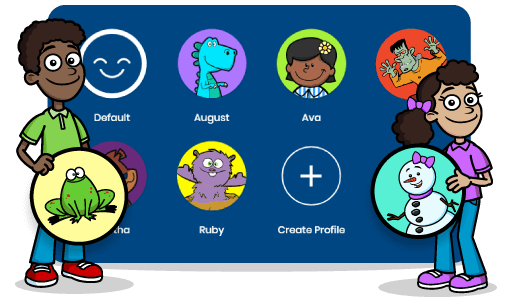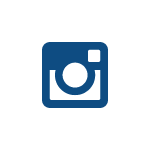Personalised student profiles.
At HelpKidzLearn, we believe that every learner is unique, and their learning experience should reflect their individuality. Student Profiles make this possible by enabling you to personalise the learning environment for each student - creating an engaging and accessible experience where they can thrive.
The foundation of personalised learning.
Student Profiles are the foundation of personalised learning at HelpKidzLearn. They allow you to create and manage individualised settings for each learner, tailoring their experience to meet their specific needs, preferences, and abilities. It’s easy to get started too – simply add their name (or identifying word) and choose their favourite avatar and colour.

Set preferred access methods.
To ensure that your student’s learning experience is seamless, you can tailor activities to launch with their preferred method of access applied. This includes mouse, one or two switch access, touch or eye gaze; You can even configure their access settings, e.g. switch scanning speed, eye gaze dwell time and more.
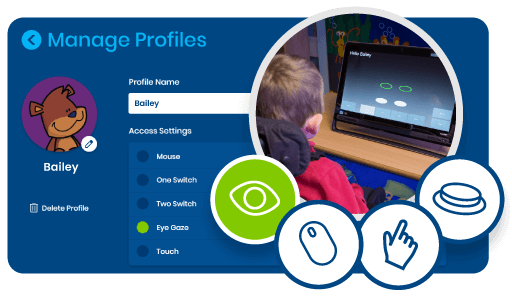
Create and manage groups.
You can create multiple groups of students using the simple management tool - perfect for classrooms or therapy groups.
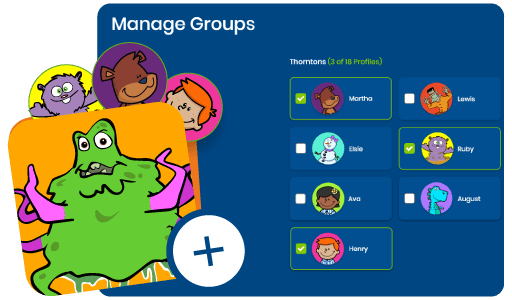


Tailor the learning experience to each student's needs.
Every student deserves a learning experience that meets them where they are. Student Profiles create an inclusive and effective educational experience for all students, especially for those with special educational needs. A personalised approach that aligns with a student’s preferences can lead to increased motivation and self-confidence. When learners see their favourite avatars and engage with activities suited to their needs, they feel more connected and capable.
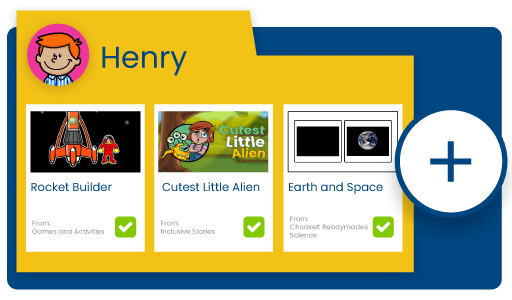
Available across HelpKidzLearn.
Student Profiles are available across our key product suite, including Games & Activities, ChooseIt Maker, ChooseIt Readymades, and Inclusive Stories. This ensures a consistent, personalised experience no matter which product you’re using.
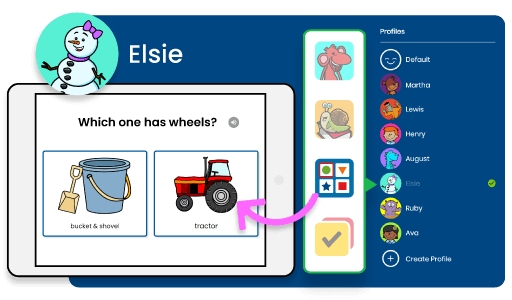
Get started with Student Profiles.
Step 1: Log in to your HelpKidzLearn Hub account. Step 2: Select the profile image on the top right to select profiles. Step 3: Select Create Profile. Step 4: Add a name and set the access settings.