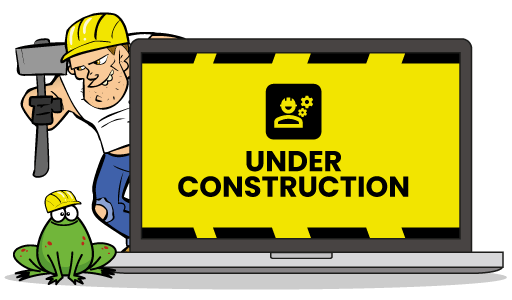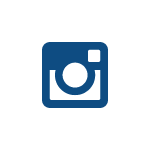A Fresh & Unified Look Across HelpKidzLearn Products.
We’re improving the look and flow of our HelpKidzLearn products by creating a ‘Universal User Interface’. These updates will bring our products in line with the same clean, user-friendly layout – ensuring everything feels consistent for you and your learners. You’ll already see these changes in Games & Activities and Inclusive Stories – and there’s more to come. Watch this space!
Games & Activities: Find and play faster.
You’ll now find the learning objectives and milestones at the top of the screen, replacing the side panel of tick boxes. The new filters bar will show you how many activities there are per learning objective and milestone. Simply click on the filter you’d like or use the search option to find activities. When you choose an activity, a new panel slides in from the right with a description, related activities, and the play button – no need to leave the page. You can switch between activities easily and preview them quickly, saving valuable time.
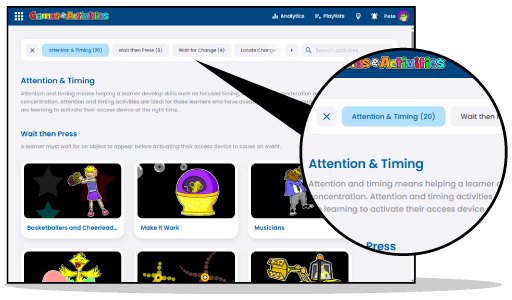
Inclusive Stories: Streamlined and more informative.
You can easily find the story you’re looking for with the new filters bar at the top of the page. You’ll quickly see how many stories are available in each collection. Simply use the filters bar to find the story you’d like, or use the new search option. Clicking on a story opens a handy side panel with everything you need in one place – the story description, available resource downloads, subtitles and a button to play. Like Games & Activities, you can easily preview activities and switch between stories quickly.

More updates on the way.
More HelpKidzLearn products will adopt a similar updated, consistent layout – helping you and your learners enjoy a simpler, more seamless experience.