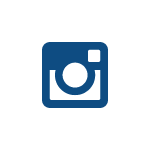Assistive Technology Skills Development 🖥️
Gain the knowledge and confidence needed to integrate a range of assistive technologies into your everyday working and learning environment. Support your learners to develop their independent skills and strategies for life.

One Switch Access.
Switch access enables children and adults, to interact with computers, tablets, iPads, switch-accessible toys, communication devices, and other gadgets using a specialised button, conventionally referred to as a "switch". This switch can be a physical button, a joystick, or even a breath activation or head movement for individuals with limited mobility. At HelpKidzLearn we have created resources that cover various aspects of one switch access and support teachers, therapists, parents, and caregivers in understanding and using switch-accessible games.

Eye Gaze Access.
Eye gaze access, also known as eye tracking technology, is a powerful tool that empowers learners with limited mobility to control computers and other devices using their eyes. A specialised camera tracks where the learner looks on the screen and turns that into interactions. This hands-free control method is a game-changer for individuals who cannot use traditional keyboards, mice, touchscreens, or switch access. Eye gaze access promotes independence, improves communication, and enables participation in daily activities. At HelpKidzLearn we are working on a range of resources that cover various aspects of eye gaze access to support teachers, therapists, parents, and caregivers in understanding and using eye gaze-accessible games.

Touch Screen Access (Coming Soon).
Touch screens offer endless educational possibilities for learners with special educational needs. Unlike traditional keyboards and mice, which can be challenging for motor skills or dexterity issues, touch screens provide a more intuitive and direct way to interact. Learners can tap or swipe the screen to navigate menus, select options, and manipulate objects within HelpKidzLearn. This can be particularly beneficial for learners with physical limitations or coordination difficulties. Touch screens also offer accessibility features like enlarged icons, voice control options, and on-screen keyboards that can further improve access for students with visual impairments or communication challenges. At HelpKidzLearn we are working on a range of resources that cover various aspects of touch screen access to support teachers, therapists, parents, and caregivers in understanding and using touch-accessible games.