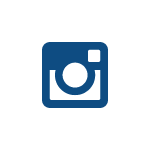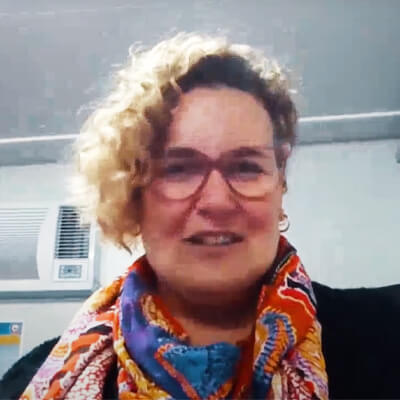
Eye-Gaze Technology and Inclusive Education: Swan Hill's Journey.
In the heart of rural Australia, Swan Hill Specialist School is providing tailored support to students with diverse needs. With the full suite of HelpKidzLearn products to help them, they’re able to personalise learning, enhance comprehension and empower students to reach their full potential.
The Story of Swan Hill Specialist School.
During our HelpKidzLearn case studies across the world, we have been continually inspired by the dedication and passion of staff, parents, and carers who support learners with diverse needs. Swan Hill Specialist School in Victoria, Australia, reflects this commitment in its rural setting. As the only specialist school within a two-hour radius, it plays an essential role in the local community and beyond, providing tailored support and education to around 94 students aged 5 to 18, all with a range of additional needs. The school has adopted a School-Wide Positive Behaviour Support (SWPBS) framework, a proactive approach centred on actively teaching all students the agreed expected behaviours and pro-social skills. This method aids students in developing positive behaviours and maximises their social, emotional, behavioural, and academic outcomes. Amanda Dalton, Inclusion Outreach Coach, has worked at Swan Hill Specialist School for 11 years. The school has been accessing HelpKidzLearn resources for many years, but they have been utilising the full range of HelpKidzLearn products extensively over the last couple of years. This has allowed the school to explore the possibilities of all the HelpKidzLearn software activities, benefiting all the students at Swan Hill as new software continues to be developed.
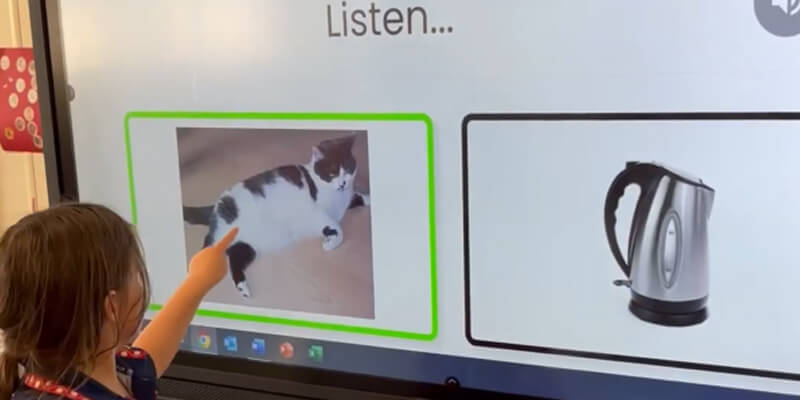
Insight and eye-gaze technology.
Swan Hill Primary School has found HelpKidzLearn's Insight to be a valuable tool for their students who use eye-gaze technology. As Amanda explained, “Some of our children couldn’t previously access certain software because they struggled to manage their bodies to work switches. So, it’s been fantastic to have more eye-gaze technology available without needing very expensive equipment to support it. Prior to using Insight, Swan Hill hadn't explored other eye-gaze technologies due to the high cost. With Insight, the school has been able to provide more opportunities for students to learn independently. Amanda shared, "It's wonderful to see our students using eye-gaze to make choices and explore activities on their own."

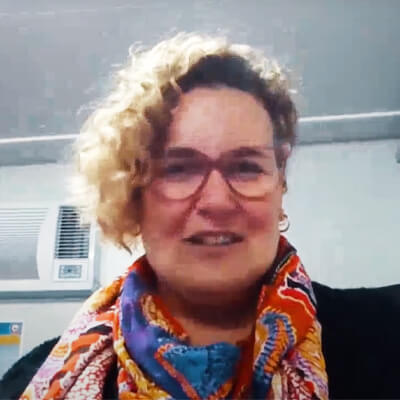
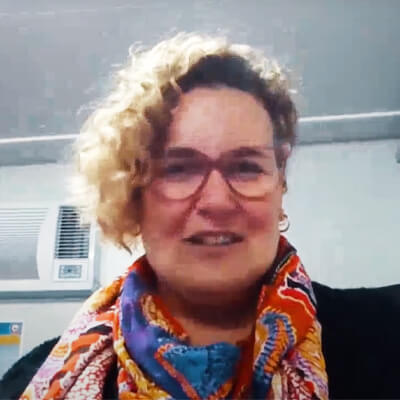
Personalised profiles.
Amanda also praised the software's adaptability to changing curriculum demands and accountability standards. She appreciated having tools that facilitate efficient tracking and management of student progress, contributing to an enhanced educational experience. One of the key benefits Amanda highlighted was the affordability of HelpKidzLearn software. “It’s really nice that HelpKidzLearn is something that’s really affordable for us to use with all our students without needing some ‘whiz-bang’ technology that’s costing the school thousands and thousands for particular students.” Amanda explained how it was so beneficial to have software that teachers can use easily. “We learn to use it and learn to use it well with our kids.” Due to Swan Hill's rural location, Amanda noted the challenges of equipment delivery and external training. However, she found HelpKidzLearn to be user-friendly and straightforward. Staff at Swan Hill often share ideas about activities or new features within the software, encouraging a collaborative learning environment.
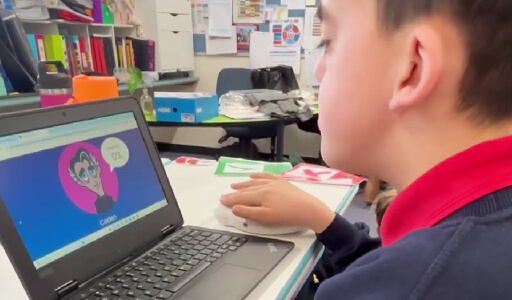
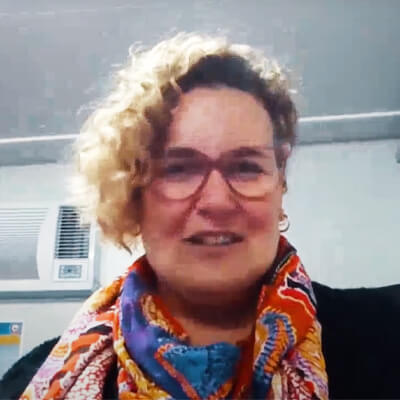
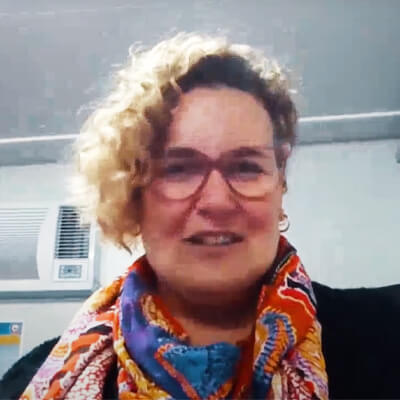
Enhancing comprehension with ChooseIt Maker.
Julie Wynne, an Education Support member, spoke about how she uses ChooseIt Maker to create comprehension activities to assess children's understanding. “Very quickly, you can create a comprehension activity around any book that the children are capable of reading, and you can see what they do when they don’t know something.” Julie also highlighted how she finds ChooseIt Maker a great tool for assessing children's knowledge of colours, sizes, and shapes, which supports different areas of the curriculum. This helps staff at Swan Hill Specialist School to identify where children are struggling, allowing them to provide tailored support to individuals or class groups in those areas. Amanda Dalton added, “These children might have decoded the text or read something, but it was challenging to gauge their understanding of the material.” Amanda is most excited about ChooseIt Maker’s ability to provide concrete data on their students comprehension of subjects. “A lot of the staff are thrilled that we can now obtain data for children that we previously didn’t have.” She explained that before this, they were merely guessing whether the students understood what they were reading. This method allows them to effectively integrate ChooseIt Maker into the curriculum. “Students now have the same opportunity to access the curriculum as every other student.”

Enjoyment and learning through Games and Activities.
The children at the school love the sequential activities within HelpKidzLearn Games and Activities, where they listen to and watch each part of the activity before activating again to continue. Amanda commented how the children especially enjoy the Targeting and Timing Jungle Adventure activity. They find it fun to watch the crocodile or the rolling log. “They find that hilarious and some of them deliberately let the character get caught by the crocodile or rolled over by the log. They really like those games.” Amanda highlighted how HelpKidzLearn enables children to be independent, allowing them to scroll through activities whether they use an adaptive switch or a touch screen, giving them the freedom to choose where they want to go and what they want to do. She explained the various ways children access HelpKidzLearn activities at Swan Hill Specialist School, such as using touch screen laptops, mice, adaptive switches, eye-gaze systems, or trackball. “And the kids just take off. Once they’ve worked that out, they’re like, ‘Whoop, off you go, see you later. I don’t need you anymore.’ It’s been fabulous.”
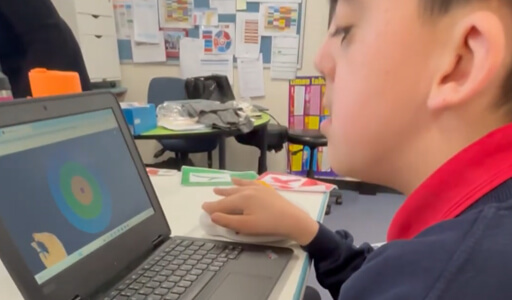
Sensory stories.
School. They can be enjoyed as a class activity, creating a shared experience for all students, or accessed individually, allowing each child to engage with the stories using their preferred method. This flexibility supports independence and personalisation, as children can follow along in a way that best suits their individual needs. The use of Sensory Stories enhances learning by providing multisensory experiences that cater to various learning styles and preferences. Whether participating as a group or exploring the stories independently, students are able to engage more deeply and meaningfully with the content, enriching their educational experience and promoting greater engagement.

ChooseIt Readymades.
Amanda also praised the connection between sound and letter activities in ChooseIt Readymades. These activities have been particularly popular when accessed on the interactive board. "The kids are up on the big board and then jumping around on the carpet in between doing somersaults. It's really nice to see how much they love it.” Amanda also discussed the concept of errorless learning in ChooseIt Readymades. "If they choose the wrong one, it's not a big deal. The software allows them to self-correct without making them feel wrong," she explained. This design encourages children to take risks and learn from their mistakes without fear.

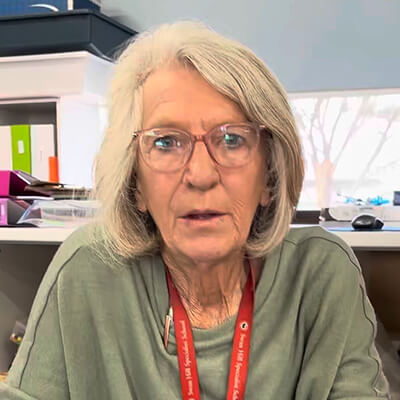
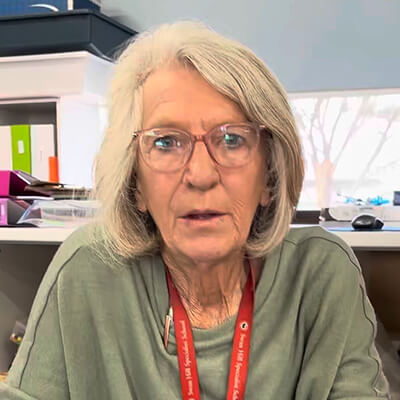
Watching the children engaging with HelpKidzLearn activities.
Amanda, who works with many children with autism at Swan Hill, loves observing their engagement with HelpKidzLearn activities. “I just love when they are stimming to communicate their enjoyment because it's really something that they are so engaged in showing their enjoyment through their body and that is just so nice when there's so many other areas that they haven't got access to, to be able to see that it's that's just what I love about it.” Amanda also mentioned that the variety of programmes available within HelpKidzLearn always meets everyone's needs. The HelpKidzLearn software is used throughout Swan Hill, with each class utilising it to varying extents and with different children. The children access the software in a way that is right for them, and the versatility of the program allows this to happen.
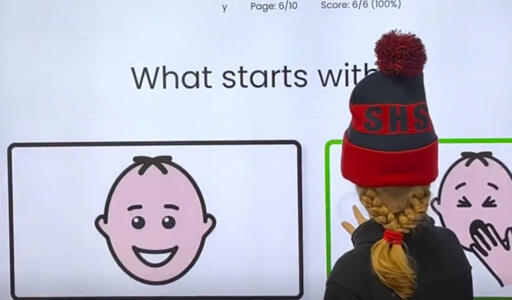
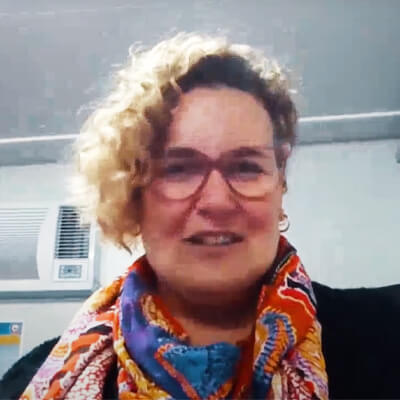
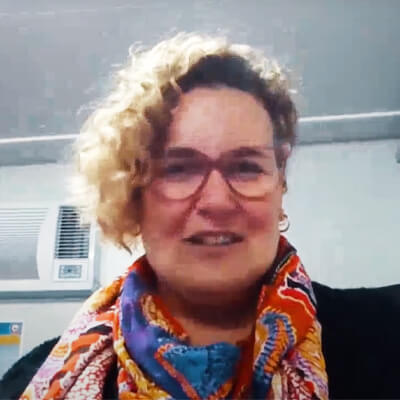
Learn more about how HelpKidzLearn products can help you.
Related case studies.
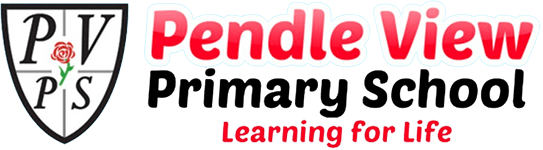
ChooseIt Maker
"One of our biggest challenges is getting the children engaged and focused from the very beginning, for example in music class, we've been learning about different instruments and whether the children can recognise them. ChooseIt Maker allowed us to create engaging activities that sparked their interest."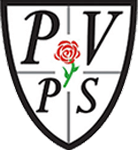 Pendle View Primary SchoolColne, England.
Pendle View Primary SchoolColne, England.
ChooseIt Maker
"We didn't use anything else before ChooseIt Maker; we haven't come across anything as good or as easy to use. Observing these children actively selecting and enjoying their chosen activities, with evident delight on their faces, is a truly touching and moving experience." Holly Grove Primary SchoolBurnley, Lancashire, UK.
Holly Grove Primary SchoolBurnley, Lancashire, UK.
ChooseIt Maker and Games and Activities
“The fact HelpKidzLearn works with many access technologies is a key reason for using it. The user-friendly nature of HelpKidzLearn is another big plus - staff find it simple to adjust access settings for each child”. Ysgol Crug GlasSwansea, Wales, UK.
Ysgol Crug GlasSwansea, Wales, UK.